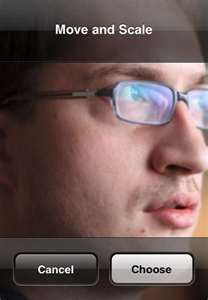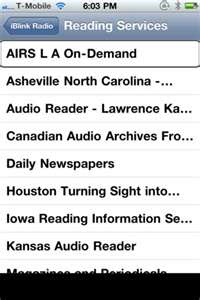The biggest study ever to examine the possible connection between cell phones and cancer found no evidence of any link, suggesting that billions of people who are rarely more than a few inches from their phones have no special health concerns.
So more than 350,000 people are study and concluded there was no difference in cancer rates between people who had used a cell phone for about a decade and those who did not.
Last year, a separate large study found no clear connection between cellphones and cancer. But it showed a hint of a possible association between very heavy phone use and glioma, a rare but often deadly form of brain tumor. However, the numbers of heavy users was not sufficient to make the case.
That study of more than 14,000 people in multiple countries, in addition to animal experiments, led the International Agency for Research on Cancer to classify electromagnetic energy from cellphones as "possibly carcinogenic," adding it to a list that also includes things such as coffee and gasoline engine exhaust.
But that designation does not mean the phones necessarily pose a risk. Cellphones do not emit the same kind of radiation as that used in some medical tests or found in other sources such as radon in soil. Two U.S. agencies - the Food and Drug Administration and the Federal Communications Commission - have found no evidence that cellphones are linked to cancer.
In the latest research, published online Thursday in the journal BMJ, researchers updated a previous study examining 358,403 cellphone users aged 30 and over in Denmark from 1990 to 2007. They found cellphone users did not have a higher cancer risk compared with those without cellphones.
Cancer rates in people who used cellphones for about 10 years were similar to rates in people without a cellphone. Cellphone users were also no more likely to get a tumor in the part of the brain closest to where phones are usually held against the head. The study was paid for by the government's Danish Strategic Research Council.
"Our study provides little evidence for a causal association, but we cannot rule out a small to moderate increase in risk for subgroups of heavy users," said Patrizia Frei, of the Institute of Cancer Epidemiology in Copenhagen, Denmark, one of the paper's authors.
"This is encouraging news, but it doesn't mean we're at the end of the road," said Hazel Nunn, head of Health Evidence and Information at Cancer Research U.K., which was not linked to the study.
About three-quarters of the world's population, more than 5 billion people, use a cellphone. That makes it difficult for scientists to compare cancer incidence in people who use the devices versus those who do not.
In an accompanying editorial in BMJ, Anders Ahlbom and Maria Feychting of Sweden's Karolinska Institute wrote that one of the study's strengths was its use of objective data from cellphone records. Previous studies have been criticized for relying on people to recall their cellphone habits from decades earlier. In about 30 other studies done in Europe, New Zealand and the U.S., patients with brain tumors have not reported using their cellphones more often than unaffected people.
The editorial writers pointed out that research on cellphones and cancer was not sparked by any evidence of a connection, but from concerns that something about the relationship between radio frequency fields and human physiology had been "overlooked or misunderstood." Research into the safety of cellphones is now "extensive," they wrote.
Nunn said studies with longer-term data were still needed and that there was little information on children's exposure to cellphones. There was no biological evidence for how cellphones might cause cancer, unlike, for example, the proof that tobacco is carcinogenic, she added.
Cellphones send signals to nearby towers via radio waves, a form of energy similar to microwaves. But the radiation produced by cellphones cannot directly damage DNA and is different from stronger types of radiation like X-rays or ultraviolet light. At very high levels, radio frequency waves from cellphones can heat up body tissue, but that is not believed to damage human cells.
Nunn said people should not change their cellphone habits based on the current evidence, except perhaps for limiting their kids' use of the devices.
"There are a lot more worrying things in the world than mobile phones,”.